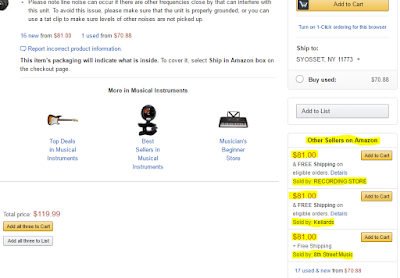Editor's Note: Our site, www.palletfly.com, uses this guide for most of the Marketplace Reseller Deals that we post. Please feel free to visit our site and join our network.
What is The Amazon Buy Box?
The following article applies to sellers with Professional selling plans only.
The Buy Box is the box on a product detail page where customers can begin the purchasing process by adding items to their shopping carts.
A key feature of the Amazon website is that multiple sellers can offer the same product. If more than one eligible seller offers a product, they may compete for the Buy Box for that product.
To give customers the best possible shopping experience, sellers must meet performance-based requirements to be eligible to compete for Buy Box placement. For many sellers, Buy Box placement can lead to increased sales.
(Source: Amazon Help Articles)
Why Is The Amazon Buy Box important?
The Buy Box winner is selected from the pool of eligible sellers based on, among other things, price and availability. The winning "New" condition offer is presented as the first choice for buyers using the Add to Cart button on the product detail page. Buyers can also view the winning "Used" condition offer, if any, by selecting the "Buy used" radio button.
In addition to the Buy Box winning offer, up to three additional Buy Box eligible offers will display in the More Buying Choices box on the product detail page. Any remaining seller offers (including offers that are not Buy Box eligible) are available to customers who click the new & used link (or new link) at the bottom of the More Buying Choices box. This takes buyers to the offer listing page. (Source: Amazon Help Page)
Amazon uses their buy box to reward their top vendors. The buy box gives you tons of exposure on an item that you are competing with other sellers. The buy box is displayed prominently on search results, the front page of an item, and on affiliate marketing pages. In addition, when an item has no seller featured in the buy box, Amazon usually begins to exclude the item from keyword searches. Once that happens, the items rank will begin to drop. (see our other articles for more on rank).
A seller could be offering a product for sale and still never receive the buy box. We will discuss later on how to win and how to avoid losing the buy box.
See below for illustration:
When you have a seller in the buy box:
Search Results:
Product Page:
Affiliate Network
:
Sellers that are not awarded the buy box will reside in one of two locations:
1. If you rotate the buy box (as will be explained later) than you may also rotate in the "other sellers" as seen below. The "Other Seller" Box is similar to the buy box in rotation of sellers. It is only displayed on the product page as opposed to search results and affiliate links.
2. If you are not getting any rotation in either Buy Box or Other Seller Box, your listing will only show up under the "Other Sellers on Amazon Box" labeled "17 used & new" as illustrated below.
You will than be together with a list of other sellers:
How to win the Buy Box:
To give customers the best possible shopping experience, Sellers must meet performance-based requirements to be eligible to compete for Buy Box placement. All Buy Box eligible offers are then further evaluated to determine the Buy Box winning offer. One "New" and one "Used" condition offer, as applicable, will receive Buy Box placement. (Source: Amazon Help Page)
Some of the most important factors to winning the buy box are:
- Pricing
- Availability
- Fulfillment
- Customer Service
See Amazon Help Page for the complete list.
Our Tips:
Open a Professional Account - Having a merchant account costs $39.99 a month. It is free for the first 30 days. It will save you money if you plan on selling with Amazon long term. They also do not allow any non-Professional accounts to EVER get into the buy box.
Use FBA - Typically Amazon will give the buy box to a seller that is using the FBA network to fulfill their orders. Even at a 5% or 10% increase to the other sellers prices.
Pricing - Match or beat the lowest FBA price at all times.
Check on it - You can test out if you are going to get the buy box by adjusting the price and watching the product page for an update.
Shipping Time - Don't offer a very long shipping window or Amazon will take you out of the buy box.
Feedback - Make sure you keep your feedback at 98%+ and make sure your customers are satisfied.
What is buy box rotation?
When more than 1 seller is on the listing at similar pricing, Amazon awards the buy box to each seller for a certain duration throughout the day.
They also display buy box based on region when there are FBA sellers. It would be wiser to ship your FBA shipments in split up shipments so that you may be able to get more exposure in different areas. Think about this, Amazon is paying for the shipping. If they can ship an item from the West Coast to the West Coast, it will cost them much less than shipping an item from the East Coast to the West Coast.
Tips to avoid losing the buy box:
Overpricing - Avoid going over the MSRP. Amazon will not feature you in the buy box even if you are prime and the cheapest price.
Selling Used or Refurbished - These goods will typically not get the buy box unless you are selling in certain categories.
So long for now. Check back and browse our library for more tips.
Don't forget to like and share our posts with your network.
Please visit our site at www.palletfly.com to find out how to make money selling online.
So long for now. Check back and browse our library for more tips.
Don't forget to like and share our posts with your network.
Please visit our site at www.palletfly.com to find out how to make money selling online.