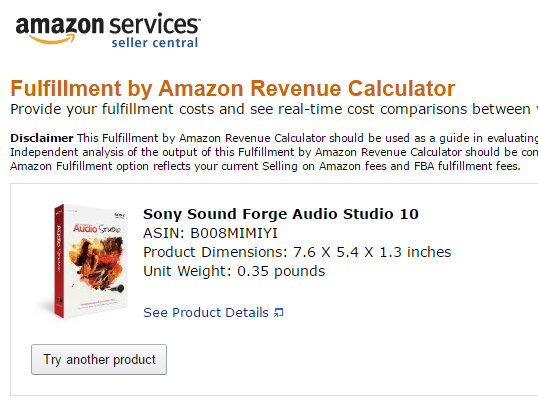In this article, we will go through a step by step explanation of what the Amazon Profitability Calculator is, and how to use it.
This tool is available to the public. No signup required.
The link to this tool is here.
Explanation:
The Amazon Profitability Calculator is a tool that estimates* the fees you will incur as a 3rd party seller of a particular item on Amazon. Amazon has several different fees in place when you place items for sale on their site as a 3rd party seller. For the full list of fees, please visit this link.
The calculator offers 2 options:
- Calculating the NET Income when a product is shipped directly from a 3rd party to an Amazon customer.
- Calculating the NET Income when a product is shipped using Amazon`s FBA service.
*Note that Amazon does not guarantee these fees as stated in their disclaimer.
Who Should Use:
The primary use of this tool should be 3rd party sellers who are looking to see how much their item would NET Income if they changed their pricing. Another scenario would be when a 3rd party reseller is researching an item* to see if it would be worthwhile for them to resell. See our website where we offer Amazon 3rd party resellers products to resell: www.palletfly.com
*Please Note that this tool only works for existing items and not for new items that are not currently live on Amazon`s platform
How To Use:
Below is a step-by-step guide on how to use the tool.
Step 1: Locate identifying information of the product you want to research. A great way to find this information is to go on the listing of the product in question and scroll down to the "Product Information" section
Step 2: Locate the ASIN or UPC code and highlight it with your cursor (on this example, there is only an ASIN). Note that you can find your item by typing any information regarding the item into the search box. Using this method may not ensure that you are selecting the correct item. It may also not work all the time.
Step 3: Copy and paste this ASIN or UPC code into the Profitability Calculator
Step 4: Hit the Search button & your item should come up automatically. If not, select it from the short list that will show up.
Step 5: Type in the price you plan on selling the item for into these 2 boxes
Step 6: If you are expecting any other fees or costs associated with the item, place them in their appropriate boxes
Step 7: Press the "Calculate" Button located at the center-left of the page
Step 8: Completion. View your results.